General Overview: Onyx is a freeware that is almost indispensable in anyone’s arsenal of awesome macintosh freeware. This program not only helps verify and repair application permissions, it also helps to clean caches from font cache to internet cache and also to optimize your hard drive and much more… also includes automator actions for a one stop cleaning experience for your mac! Overall, its free and it does its job pretty well seeing tha the alternative is for users to go to each individual app to “clean” it. Therefore i give it a 8 for usability, speed, efficiency and the fact that such a miracle exists!
Onyx is a multi function utility built for various versions of mac OSX, it not only allows you to verify the Startup Disk and the structure of its System files, to run misc tasks of system maintenance, to configure some hidden parameters of the Finder, Dock, Dashboard, Exposé, Safari, Login window and of some of Apple’s own applications, to delete caches, to remove a certain number of files and folders that may become cumbersome and more.
Have you experienced times when some programs just feel a tad laggy, or extremely sensitive and prone to crashes, well its obviously not the workings of a virus (since well haven’t met one in 6 years of using mac and don’t think I’m ever going to meet one). That is most likely due to an error in program permissions in the computer, and usually it takes an semi techie person to know that you should head over to systemutilities, find a program called disk utility and use it to repair such permissions (now hands up for those who even dreamt of doing so!).
Well good news is with onyx you can sleep soundly without giving much thought to it, onyx comes with automator actions where you can customize what tasks you want it to complete and it’ll do it! simple as that.
Simple
Steps are rather intuitve and all you need to do is to check those that you require, don’t worry even though onyx helps to clean up your system it does not alter your private data or the computer data whatsoever, therefore it would not lead to your computer crashing after an incomplete cleanup
Fast
A complete cleanup, a somewhat similar process to disk cleanup in windows pc took considerably lesser time to complete and provides details after the process to what it has done.
Support for multiple OS
Whether you are running on Tiger or Leopard or any other OSX operating systems, there’s always a version available for your mac, just remember to choose the right one to download.
Supports
Mac OS X 10.2 or later
Tested Version: v1.9.5
Official site: http://www.titanium.free.fr/pgs2/english/download.html
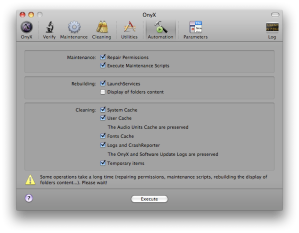
Leave a comment